Updating your address on the Finanças website is a crucial task to ensure that you receive all necessary communications from the Portuguese tax authorities. Keeping your address current helps avoid potential legal issues and ensures that you stay informed about your tax obligations and benefits. This guide provides a detailed, step-by-step process to help you update your address easily and efficiently, ensuring compliance with Portuguese regulations and maintaining accurate personal records with Finanças.
Instructions
1. Go to the tax portal page by clicking the link, enter your login credentials, and click the “Autenticar” button.

2. You should end up on this screen, which is also known as “e-balcão“. Translation: e-counter. This is the Portuguese Tax Office’s online help counter where you can complete a variety of tasks. Press “Aceder“
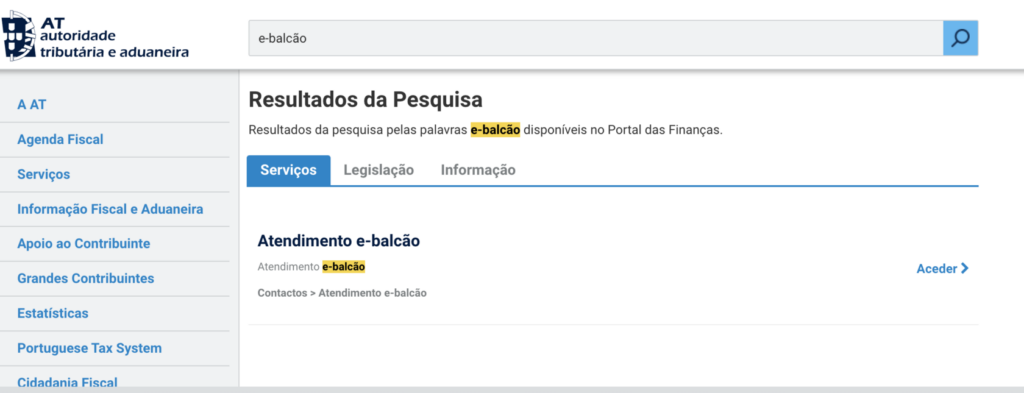
3. Scroll down until you see a blue “Registar Nova Questão” button and then click on it. Translation: “Register new question”
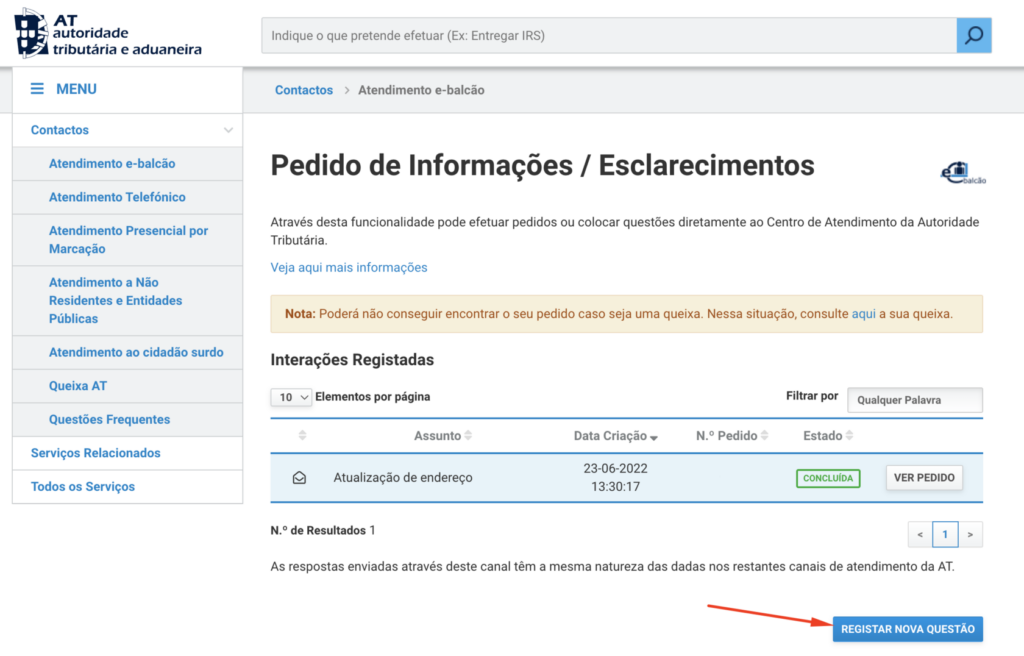
4. You will end up on this screen, which is the form that you need to fill out to put in a request to change your address.
For the first set of dropdown fields, please select the following:
Imposto ou área = Registro Contribuinte (Tax or area = Taxpayer Registration)
Tipo de questão = Identific (Type of question = Identified)
Questão = Alteração Morada/Singular (Question = Change of Address / Singular)
Imposto ou área = Registro Contribuinte (Tax or area = Taxpayer Registration)
Tipo de questão = Identific (Type of question = Identified)
Questão = Alteração Morada/Singular (Question = Change of Address / Singular)

A question will appear underneath. Select “Não“.
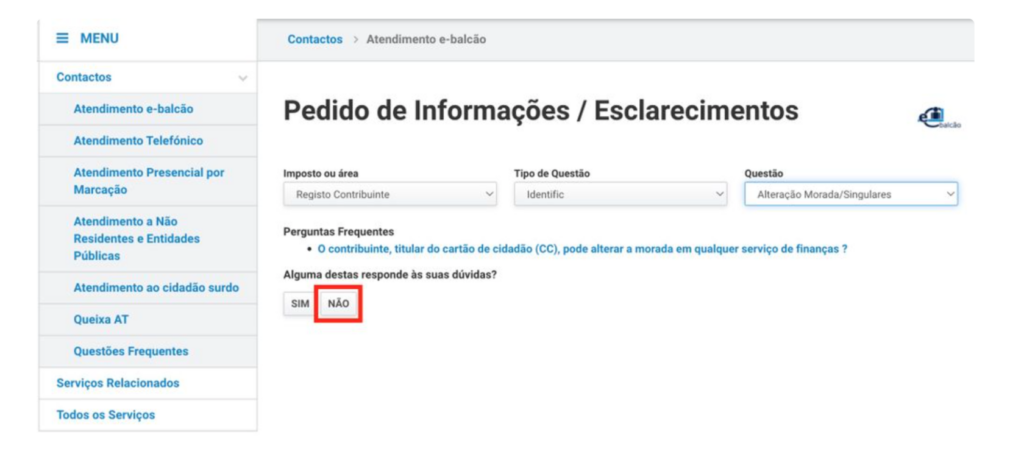
5. In the text field labeled Assunto (Subject), put: “Alteraçao Morada“
*Translation: Change of Address
*Translation: Change of Address
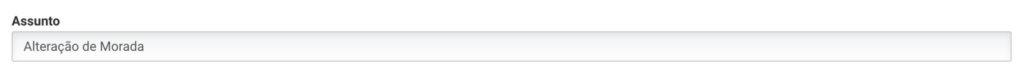
In the text field labeled Mensagem (Message), copy-paste the following message and update item in the brackets:
“Prezado(a), bom dia!
Espero que esteja bem.
Solicito a alteração do endereço no meu NIF para [insert your new address here, exactly as in your proof with postal code]. Em anexo encontra-se a minha prova de morada.
Muito obrigado pela sua assistência e tenha um bom dia.”
Translation:
“Dear, good morning!
I hope you are well.
I request to change the address on my NIF to [insert your new address here, exactly as in your proof with postal code]. Attached is my proof of address.
Thank you very much for your assistance and have a nice day..”
Finally, attach your new proof of address document. Please check what you can provide as proof of address:
EU citizenship
Non-EU citizenship
This should be a single file with a maximum size of 5MB.
EU citizenship
Non-EU citizenship
This should be a single file with a maximum size of 5MB.
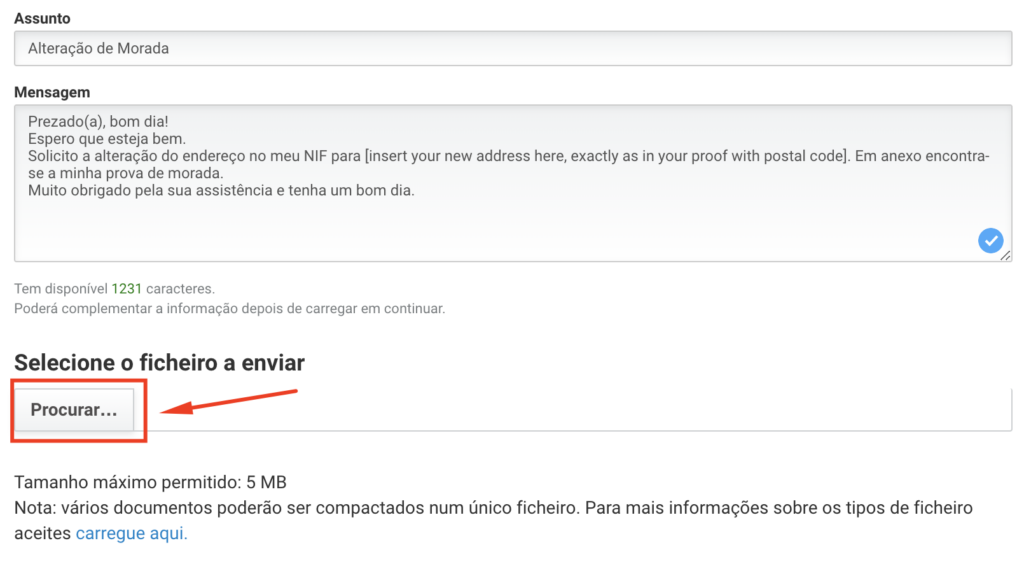
6. Click the blue “Registar Questão” button to send the request. Translation: “Register question”
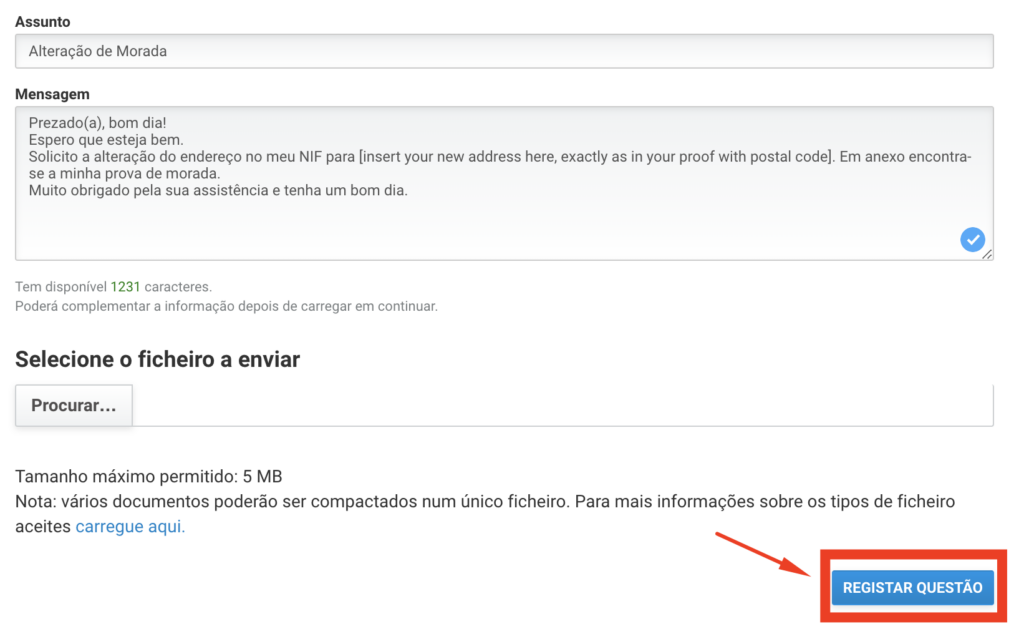
7. You will need to check back on the request within 12 hours*. You can use this quick link
*Timeframe is estimated and may take more, individually for each tax branch.
You should see a message from Autoridade Tributária with a document for you to sign and return. It should have the word “Alteração”, which means “change”. Download the form by clicking on the link.
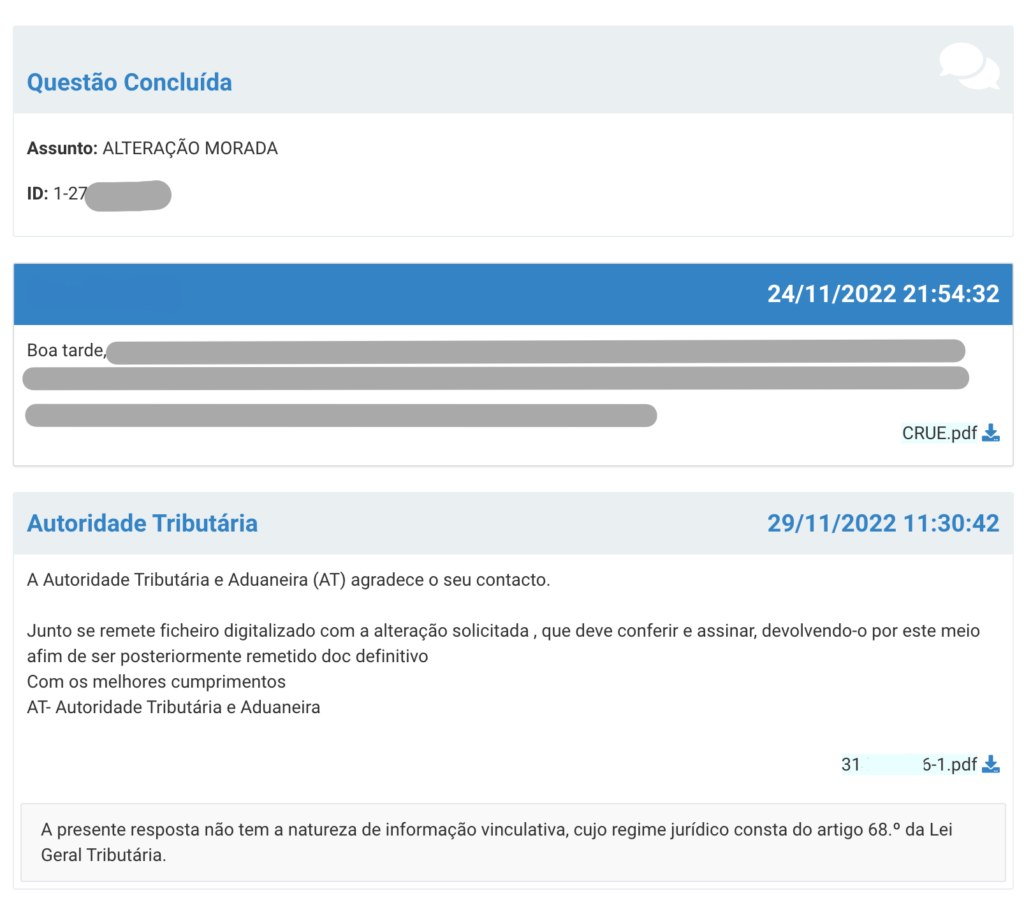
8. On Page 1 of the document: Review the updated details.
On Page 2 of the document: Add today’s date and sign (see guide below).
Send this document back to the Tax Office by responding to the message thread and attaching the signed 2-page document. This must be completed within 48 hours of receiving the Alteração document.
Include the following message: “Veja o documento assinado em anexo”
Translation: See the signed document attached
On Page 2 of the document: Add today’s date and sign (see guide below).
Send this document back to the Tax Office by responding to the message thread and attaching the signed 2-page document. This must be completed within 48 hours of receiving the Alteração document.
Include the following message: “Veja o documento assinado em anexo”
Translation: See the signed document attached
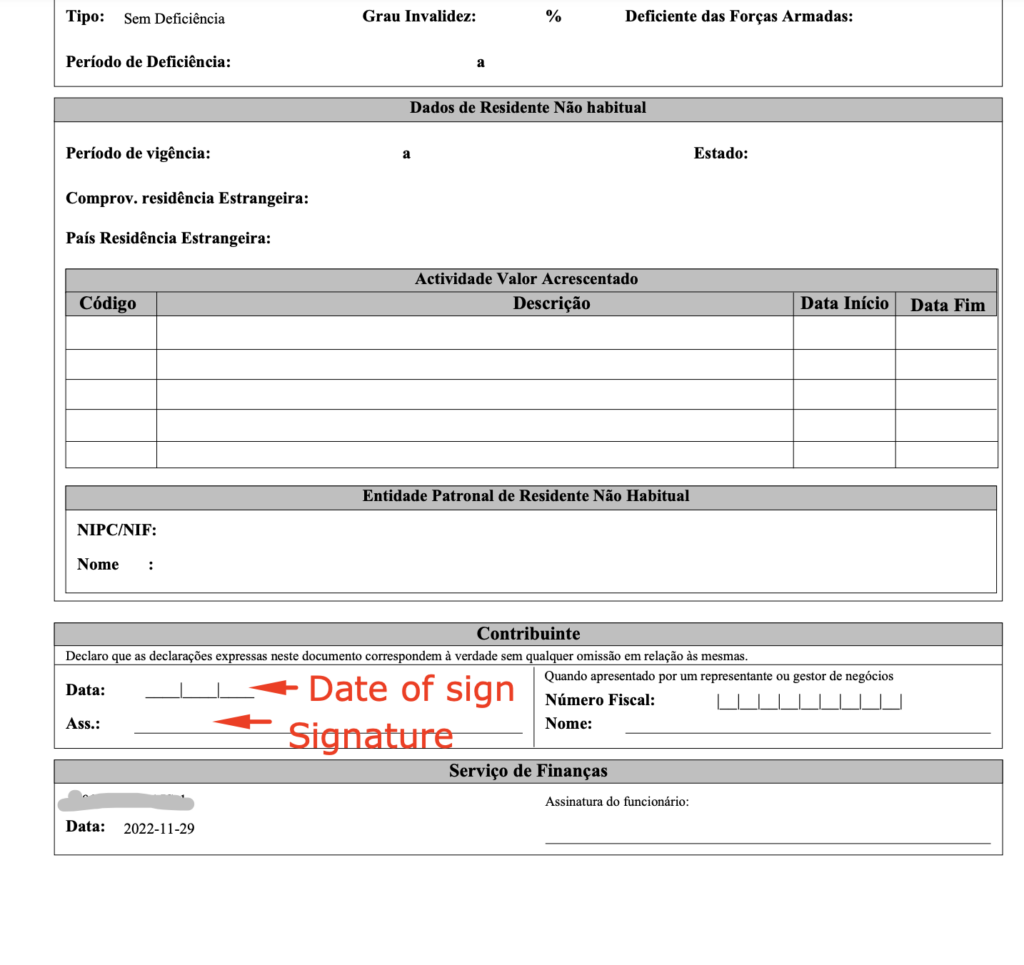
9. Now that you’ve submitted the Alteração document, you just need to wait for Finanças to issue your updated NIF document. This will come in the form of a message.
You can use this quick link to go to the Atendimento e-balcão.
You can use this quick link to go to the Atendimento e-balcão.
10. Click the “Ver Pedido” button to open the message thread.
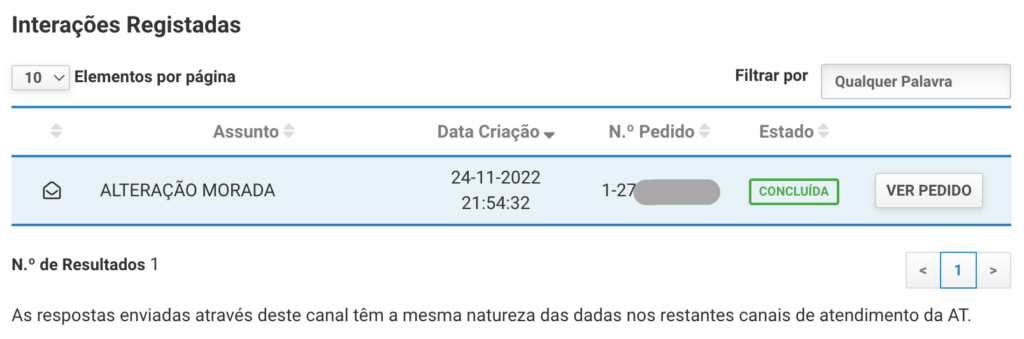
11. The next page should have your new NIF document available for download.